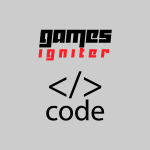First we need to prepare the enviroment:
1 -Download and install yarn: https://yarnpkg.com/en/
2 -Open cmd prompt with administrator rights, change to the directory of your exported game.
Go to your folder game
c:/mygame/> yarn add electron-builder --dev
After the builder finish
Rename the buildResources folder to build go back to command line and write
yarn electron-builder build
After the builder finish, you can now access to the new created folder dist, inside is you game as an installer and another folder named win-unpacked, you can create your own installer using this folder with another software like InnoSetup or InstallForge
You can find detailed information here , the builder is electronjs and you can see the documentation here